How to leave a review
Thanks for your support!
We hope you’ve had a chance to try out our products on your adventures. We’d love for you to share your honest feedback to help us continue improving the design and function of our gear.
How to Leave Your Review:
1. Go to the Product Page:
Visit our website and navigate to the product page for the product:
https://hillsound.ca/products/
2. Click “Write a Review”:
A form will appear where you can enter your name, email, star rating, and your review.
Let u know what did you like, where did you use it, and how did it perform?

3. Upload your review and a photo of your product in use:
To qualify for the promotion, your review must include a photo of the product in use. There’s an option to attach a photo before submitting, reviews submitted without a photo will not be eligible for the reward!

4. Take a Screenshot of Your Review:
Once your review is submitted, take a screenshot and email it to us at marketing@hillsound.ca. As a thank-you, we’ll send you a discount code and a gift good for any sitewide purchase!